Files by Google Introduces a New Quick Share Shortcut
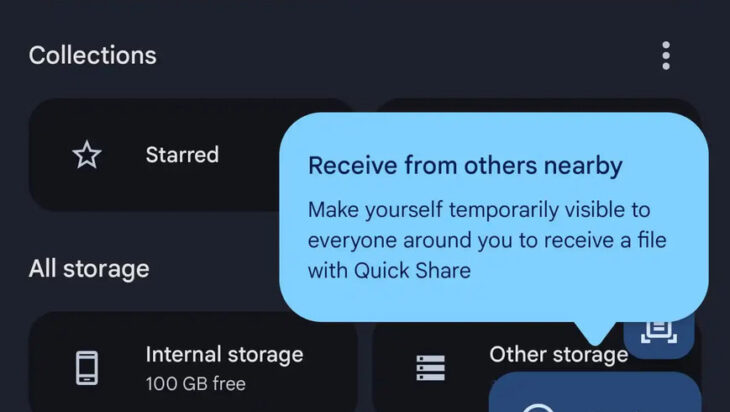
Google has introduced a new feature in its Files by Google app that simplifies the file-sharing process. The latest update adds a “Receive” floating action button (FAB) as a shortcut to streamline Quick Share, reducing the steps needed to send or receive files.
Previously, users needed to navigate through Quick Settings to enable Quick Share and make their device visible to others for receiving files. This involved selecting the Quick Share tile, choosing “everyone,” and then proceeding to share. For many, this was too many steps for a simple file transfer.
With the new update, Google has made the process much easier. The new “Receive” FAB, spotted by 9to5Google, allows users to quickly enable Quick Share. Located at the bottom of the app, where the Scan button previously was, the new button simplifies the process by making your device temporarily visible to others with just a tap. The Scan button has been resized into a smaller icon, making room for this new addition.
When you tap on the “Receive” FAB, the device becomes visible for file sharing but won’t begin sharing until you manually accept the transfer. This new shortcut reduces the effort of making your device ready to receive files, saving time and effort.
The new FAB is currently being rolled out in the latest stable version of Files by Google, so users are encouraged to update their app to enjoy this quick sharing functionality.
Whether you’re frequently sending or receiving files, this feature makes the process faster and more efficient, further enhancing the functionality of Files by Google for all users.



